CamScanner (License) – Scan Documents Easily
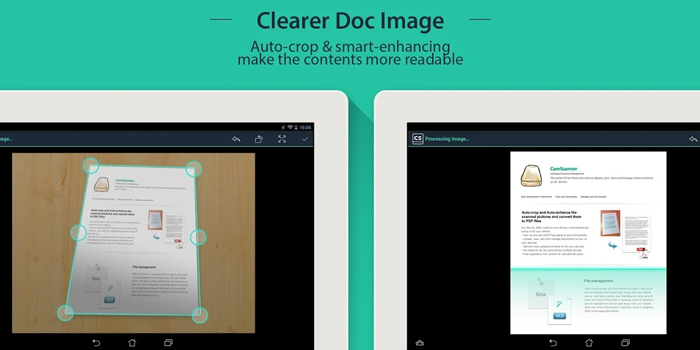
CamScanner (License)
$4.99 -> $1.99 (60% OFF) FOR LIMITED TIME!
This product is the Activation Code of CamScanner. Once purchased, you can upgrade CamScanner Free version to CamScanner Full version.
- The world’s No. 1 mobile document scanning and sharing today!
- Installed on over 60 million devices in over 200 countries and regions around the world
- Over 50,000 new registrations per day
- CamScanner, 50 Best Apps, 2013 Edition – TIME
- Top Developer – Google Play Store
- The application employs its own image cropping and enhancing algorithm that leads to clearer images.” – Makeuseof.com
- CamScanner may just be the best deal for scanning documents on your phone.” – CNET.com
About CamScanner Full version:
- Support high-quality scans
- PDF files are created with no watermark
- Evernote/SkyDrive uploading feature will not expire
- No ads
About CamScanner Free version:
- PDF files are created with watermark “Generated by CamScanner”
- Evernote/SkyDrive Uploading is available for 7 days
- Ad-supported
How it works:
- Download and Install CamScanner at https://play.google.com/store/apps/details?id=com.intsig.camscanner
- Download and install CamScanner License
- CamScanner will automatically upgrade to Full version upon the installation of CamScanner License
- About CamScanner:
- CamScanner helps you scan, store, sync and collaborate on various contents across smartphones, iPads, tablets, and computers.
Features:
- Quickly Digitize Document
Just use your phone camera to scan and digitize all kinds of paper documents: receipts, notes, invoices, whiteboard discussions, business cards, certificates, etc.
- Optimize Scan Quality
Smart cropping and auto enhancing ensure the texts and graphics in scanned documents are clear and sharp with premium colors and resolutions.
- Extract Texts from Image
OCR (optical character recognition) extracts texts inside a single page for further editing or .txt sharing. (Licensed only)
- Share PDF/JPEG Files
Easily share documents in PDF or JPEG format with friends via various ways: post on social media, send attachment or document download link through email.
- Print & Fax Documents
Instantly print out docs in CamScanner with nearby printer; directly fax docs to over 30 countries right from the app
- Collaborate on Documents
Want to get feedback on your documents? Invite friends or colleagues to collaborate on documents. They can view, comment and exchange ideas on documents in groups. (Registrants only)
- Advanced Document Editing
Make annotations on documents with a full set of editing tools. Also adding customized watermarks are made available to mark your own documents.
- Quick Search
When you have plenty of documents, you can use Tags to categorize and easily find them. In addition, OCR for Search helps you find texts inside image and notes. Just enter one keyword, you can quickly find the document you want. (Registrants only)
- Secure Important Documents
If you want to protect confidential contents, you can set a passcode for viewing important documents; also, while sending the document download link, you can set a password to protect others from seeing it.
- Sync across Platforms
Sign up to sync documents on the go. Just sign in to any smartphone, tablet or computer (visit www.camscanner.net) you own and you can view, edit and share any document. (Registrants only)
- 3rd Party Cloud Storage Services Supported:
Box.com, Google Drive, Evernote, Dropbox,
[appbox googleplay com.intsig.lic.camscanner]
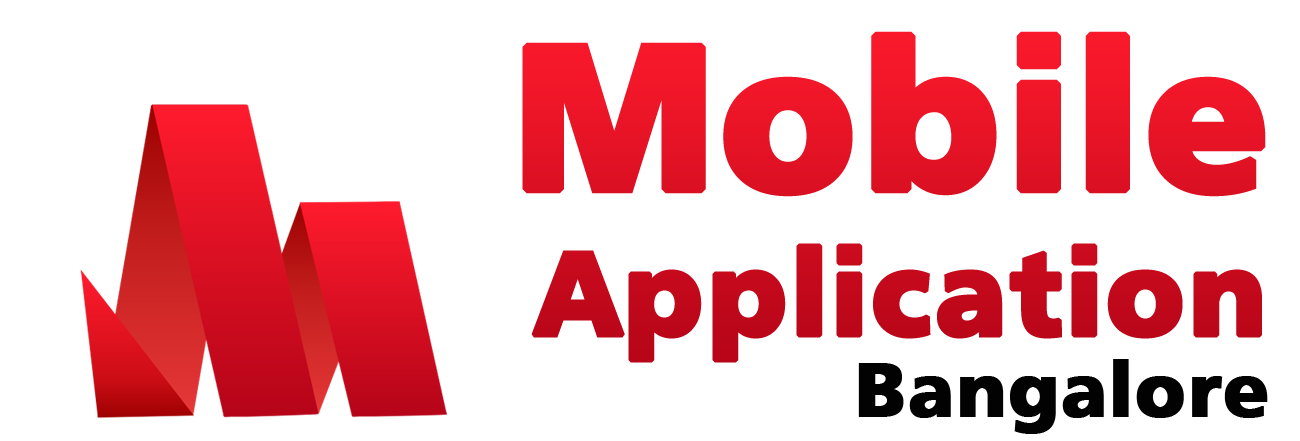
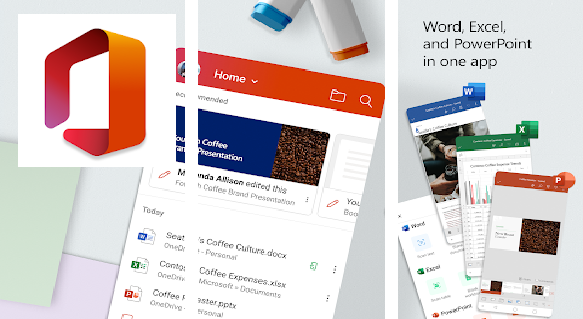 Microsoft Office: Word, Excel, PowerPoint & More
Microsoft Office: Word, Excel, PowerPoint & More 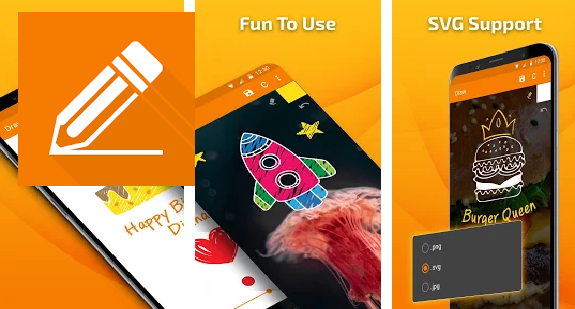 Simple Draw Pro – Quick sketches in sketchbook
Simple Draw Pro – Quick sketches in sketchbook 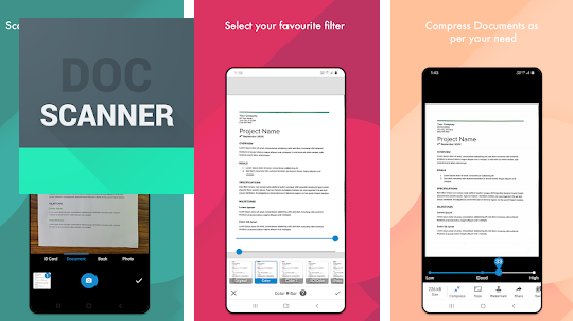 Document Scanner – (Made in India) PDF Creator
Document Scanner – (Made in India) PDF Creator  PLAYit – A New All-in-One Video Player
PLAYit – A New All-in-One Video Player 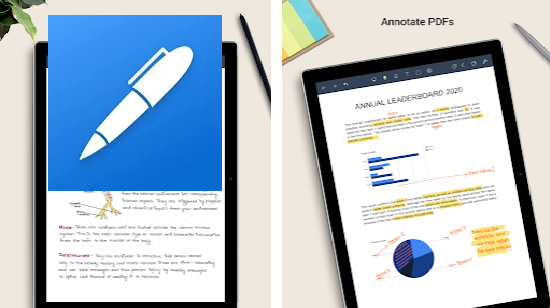 Noteshelf — Note Taking | Handwritten | PDF Markup
Noteshelf — Note Taking | Handwritten | PDF Markup  Model S9 Launcher plugin (For Model X Launcher)
Model S9 Launcher plugin (For Model X Launcher) 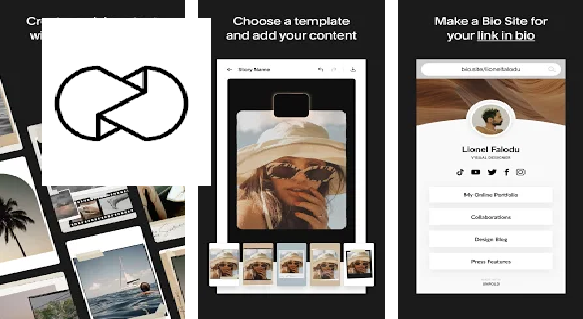 Unfold — Story Maker & Instagram Template Editor
Unfold — Story Maker & Instagram Template Editor  Toddler Learning Games For Kids 2-5 Years Olds
Toddler Learning Games For Kids 2-5 Years Olds 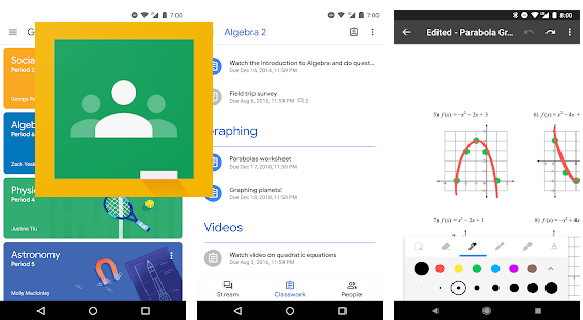 Google Classroom
Google Classroom  ibis Paint X
ibis Paint X